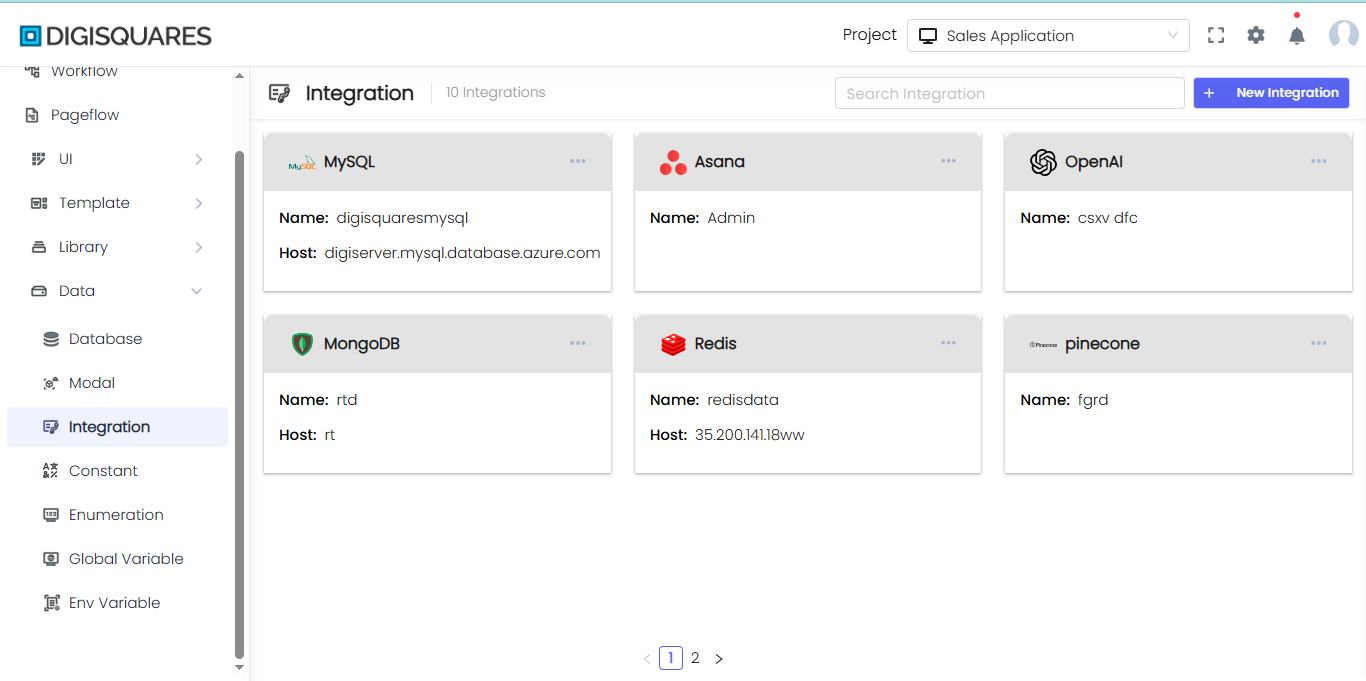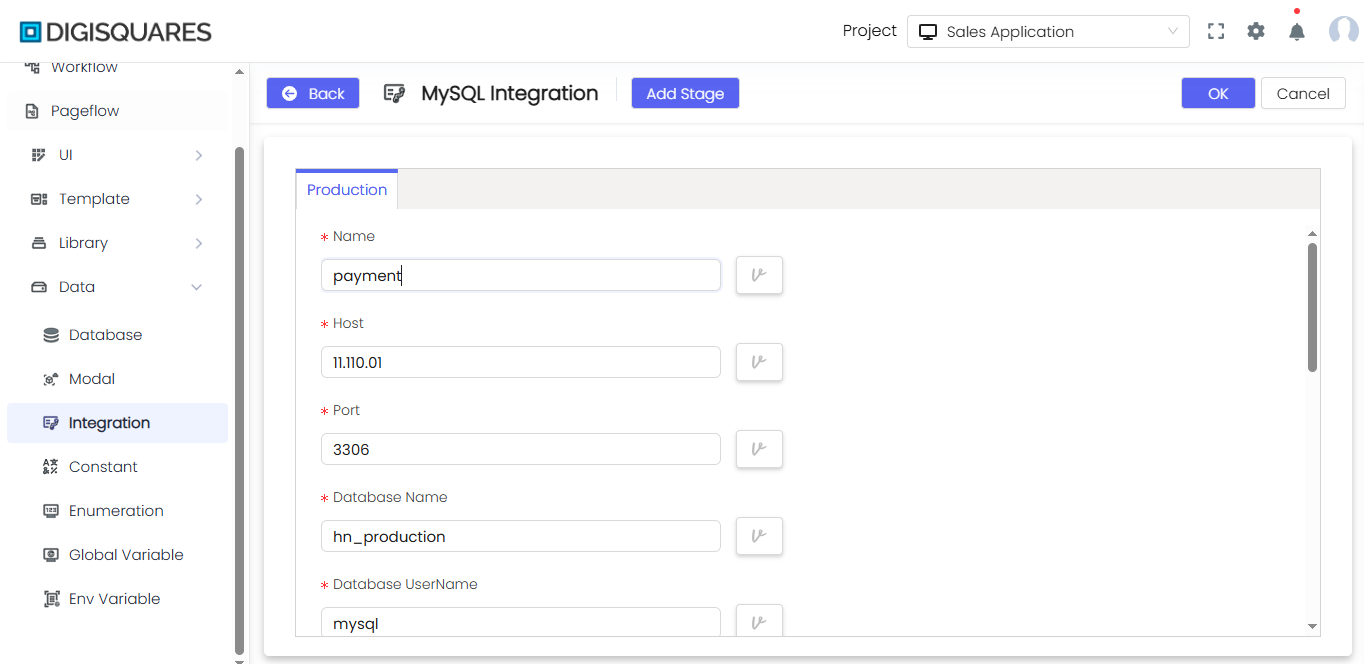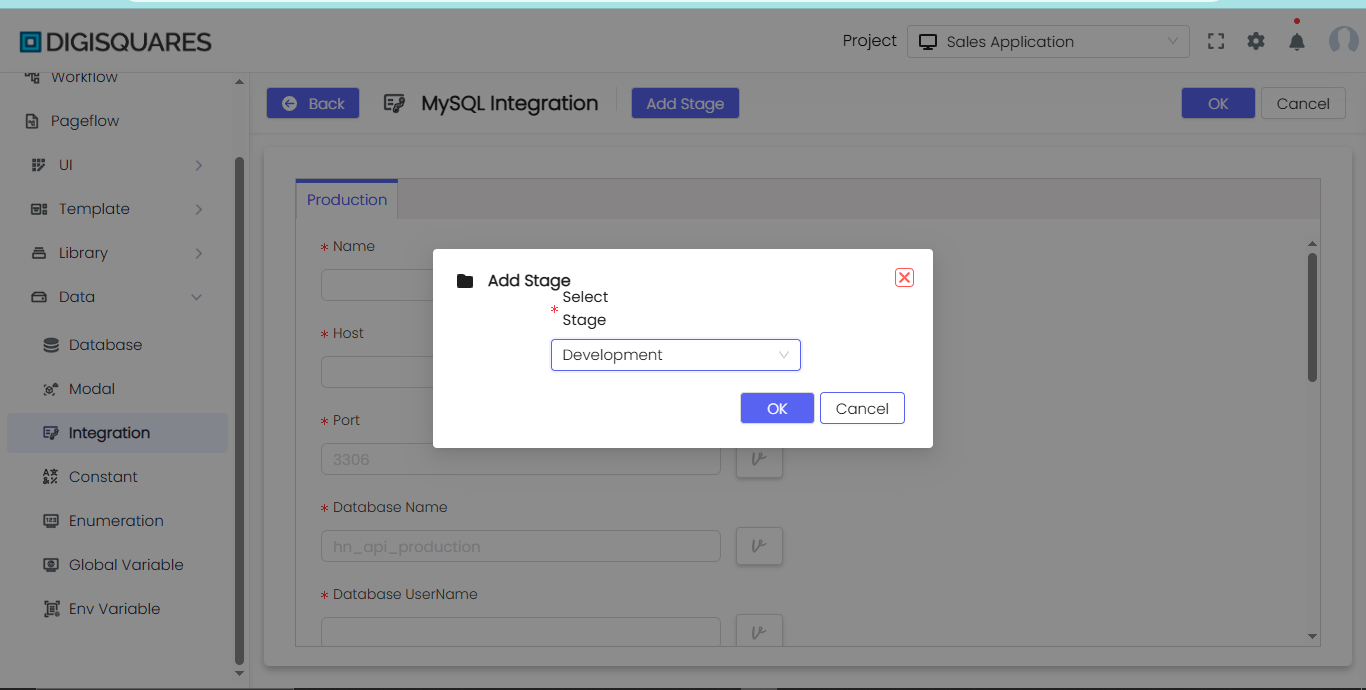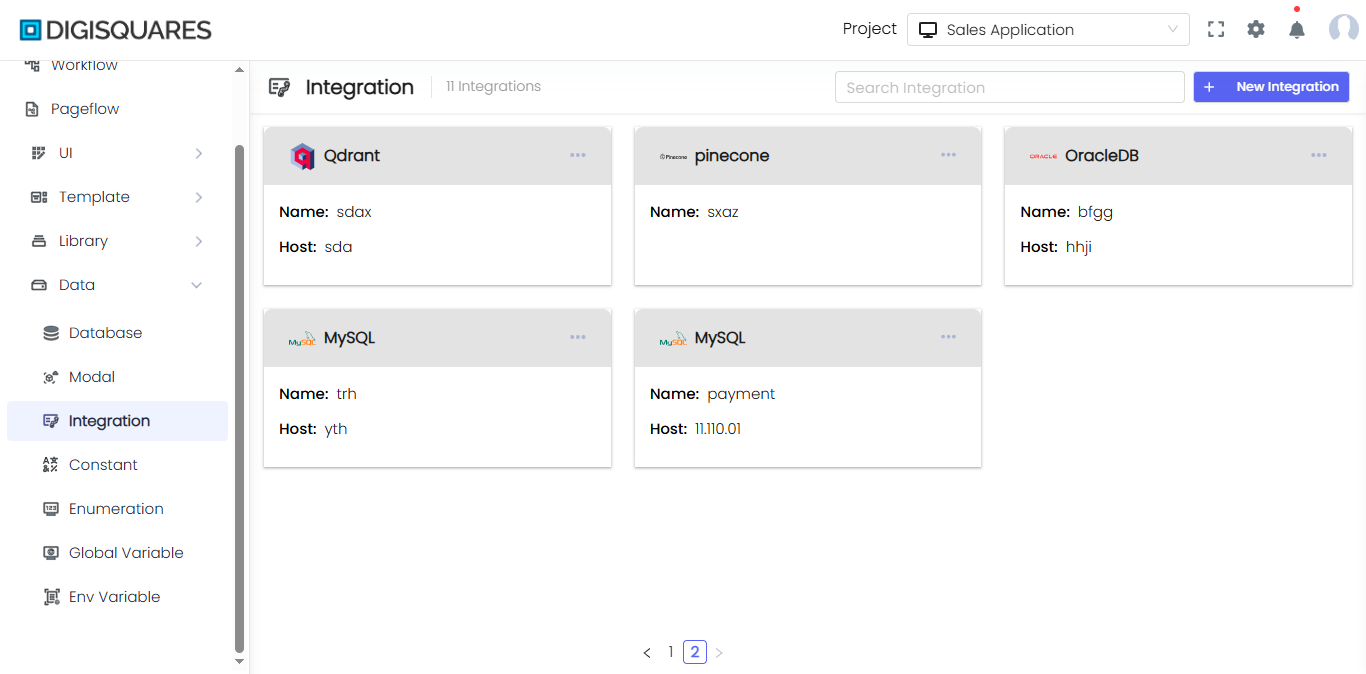Integration
Introduction to Integration Page
The Integration Page allows users to manage and set up integrations with various services and databases. It provides a user-friendly interface where you can browse available integrations, select relevant tools, and configure them for your projects. The platform supports a wide variety of integrations across databases, AI, vector services, cloud storage, payment systems, and more.
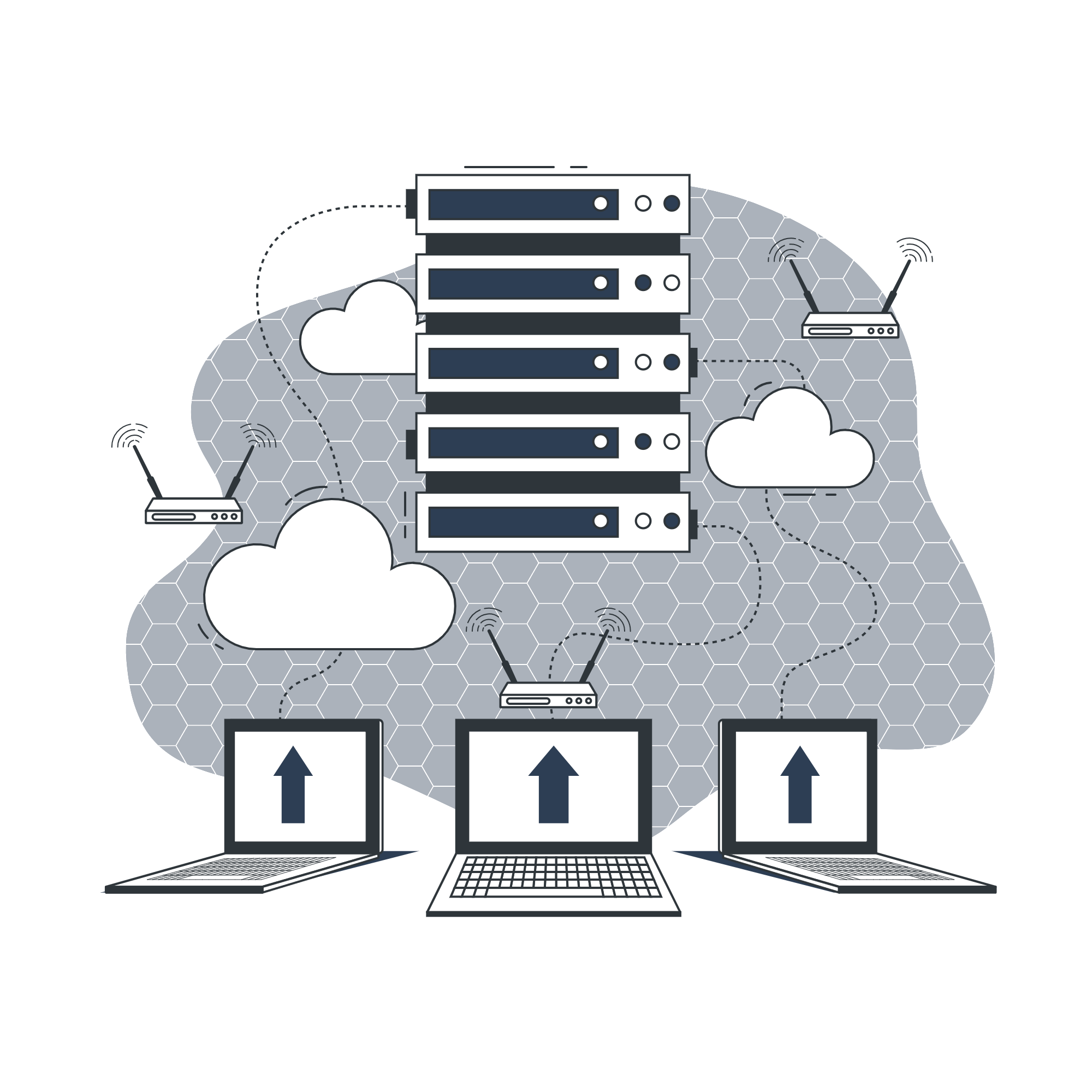
Key Features:
-
Category-Based Navigation:
- The left sidebar categorizes available integrations into different sections such as Databases, Vector, AI, Cloud Storage, and more. This organized layout helps users quickly find the relevant tools for their use cases.
- Each category expands to display integrations specific to that area, offering a clear overview.
-
Integration Cards:
- Each integration is represented by a card that provides an overview of the service, such as its name, logo, and a brief description.
- Clicking on a card allows users to proceed with the configuration process for that particular integration.
Example Chart Visualizations
Here are some example visualizations created using Digisquares:
Categories Overview:
1. Databases:
- This section includes traditional relational databases and modern NoSQL databases. Examples include:
- MySQL: A popular open-source relational database known for its speed and reliability.
- Postgres: A powerful open-source relational database with advanced features.
- MongoDB: A NoSQL database that stores data in JSON-like documents.
- Redis: An in-memory database used for caching and messaging.
2. Vector:
- This section focuses on vector databases, which are optimized for high-dimensional data used in machine learning and AI applications. Examples include:
- Pinecone: A vector database designed for real-time similarity search.
- Weaviate: A vector database optimized for semantic search and NLP.
- MongoDB Atlas: Offers vector search for recommendation and image systems.
3. AI:
- This section is dedicated to AI integrations, which include tools for deploying machine learning models and generating AI-driven insights. Examples include:
- OpenAI: Provides state-of-the-art language models and tools for natural language processing and AI applications.
- Azure AI: Microsoft's suite of AI tools for deploying and managing AI models.
- Cohere AI: Specializes in NLP and text generation.
4. Cloud Storage:
- This section includes services for storing and managing large amounts of data in the cloud. Examples include:
- AWS S3: Amazon’s cloud storage solution for storing and retrieving large datasets.
- Google Cloud Storage: Google’s cloud platform offering scalable storage services.
5. Data Analysis:
- This category offers tools for analyzing and visualizing data to gain insights. Examples include:
- Snowflake: A data warehouse solution for high-performance querying and analytics.
- BigQuery: Google Cloud’s large-scale data analysis platform.
6. Authentication:
- Authentication services help you manage user logins and security for your applications. Examples include:
- Auth0: A flexible platform for managing user authentication.
- Firebase Authentication: Google’s solution for managing user identities and login systems.
7. Payment:
- Payment integration allows users to configure and manage payment gateways for transactions. Examples include:
- Stripe: A payment processing platform for online payments.
- PayPal: A widely-used payment service for e-commerce.
8. ERP:
- The ERP section offers integrations for enterprise resource planning systems. Examples include:
- SAP: A widely-used ERP system for managing business operations.
- Odoo: An open-source ERP platform that offers a suite of business applications.
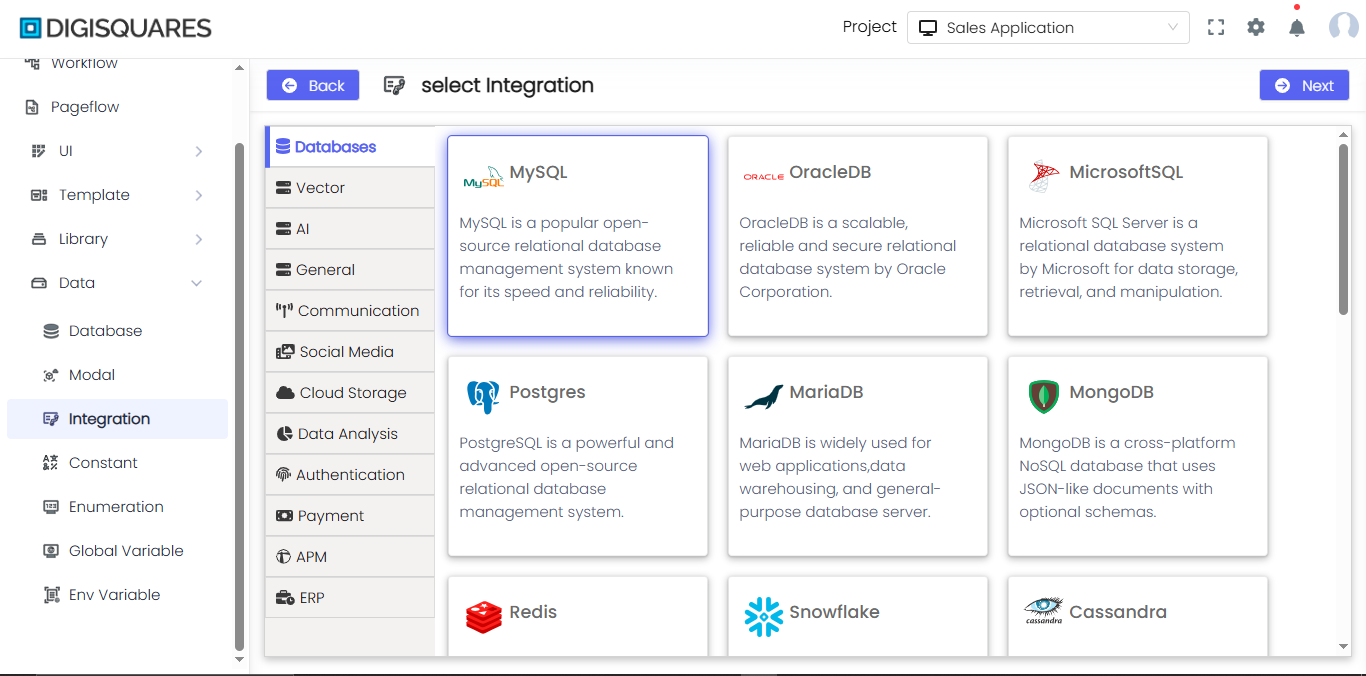
Integration Management Page:
Once an integration has been selected and configured, it will appear on the Integration Management Page. This page provides a list of all active integrations, allowing users to view, edit, or delete integrations as needed.
-
Integration Cards:
- Each active integration is represented as a card, displaying details such as the integration name and relevant information (e.g., host, admin, etc.).
- Example: For the Redis integration, the card might display
Name: NewRedisandHost: localhost.
-
Actions:
- Each integration card offers actions for editing or deleting the integration.
- Edit: Allows you to reconfigure the integration settings.
- Delete: Removes the integration from the list.
Example Use Case:
-
Database Integration:
- A user can navigate to the Databases category and select MySQL. After selecting the MySQL card, the user can configure the connection details (e.g., host, username, password) and save the integration.
- The MySQL integration will then appear on the Integration Management Page, allowing the user to edit or delete it as needed.
-
AI Integration:
- A developer working on a machine learning project can go to the AI category, select OpenAI, and configure the API keys needed to access OpenAI’s models.
- Once configured, the OpenAI integration appears on the management page for easy access and control.
Summary
The Integration Page simplifies the process of connecting to various external services, databases, and APIs. With a category-based navigation system and clear integration cards, users can quickly find, configure, and manage integrations. From traditional databases to AI-powered services, this interface allows seamless connectivity for any project. The integration management page ensures users have full control over their active integrations, with options to edit or remove them as needed.