Overview
Digisquares AI Studio Overview
Digisquares AI Studio provides the tools to design, train, and deploy advanced AI models effortlessly. It empowers your team to harness AI-driven insights and make data-driven decisions efficiently.
With AI Studio, teams can fine-tune models, automate workflows, and leverage synthetic data to enhance AI accuracy and reliability, all within a user-friendly interface that encourages collaboration across departments.
Getting Started
1. Signing Up
- Visit the Platform Website: Navigate to the Digisquares homepage.
- Create an Account: Click the 'Sign Up' button and complete the form.
- Email Verification: Verify your email address by clicking the link in your inbox.
2. Logging In
- Go to Login Page: Click the 'Login' button on the homepage.
- Enter Credentials: Input your email and password.
- Dashboard Access: Access your AI Studio dashboard upon login.
AI Model Training and Fine-Tuning
AI Studio comes equipped with pre-configured templates and customizable training environments for model fine-tuning. This flexibility accelerates AI development, enabling teams to build, train, and deploy models faster.
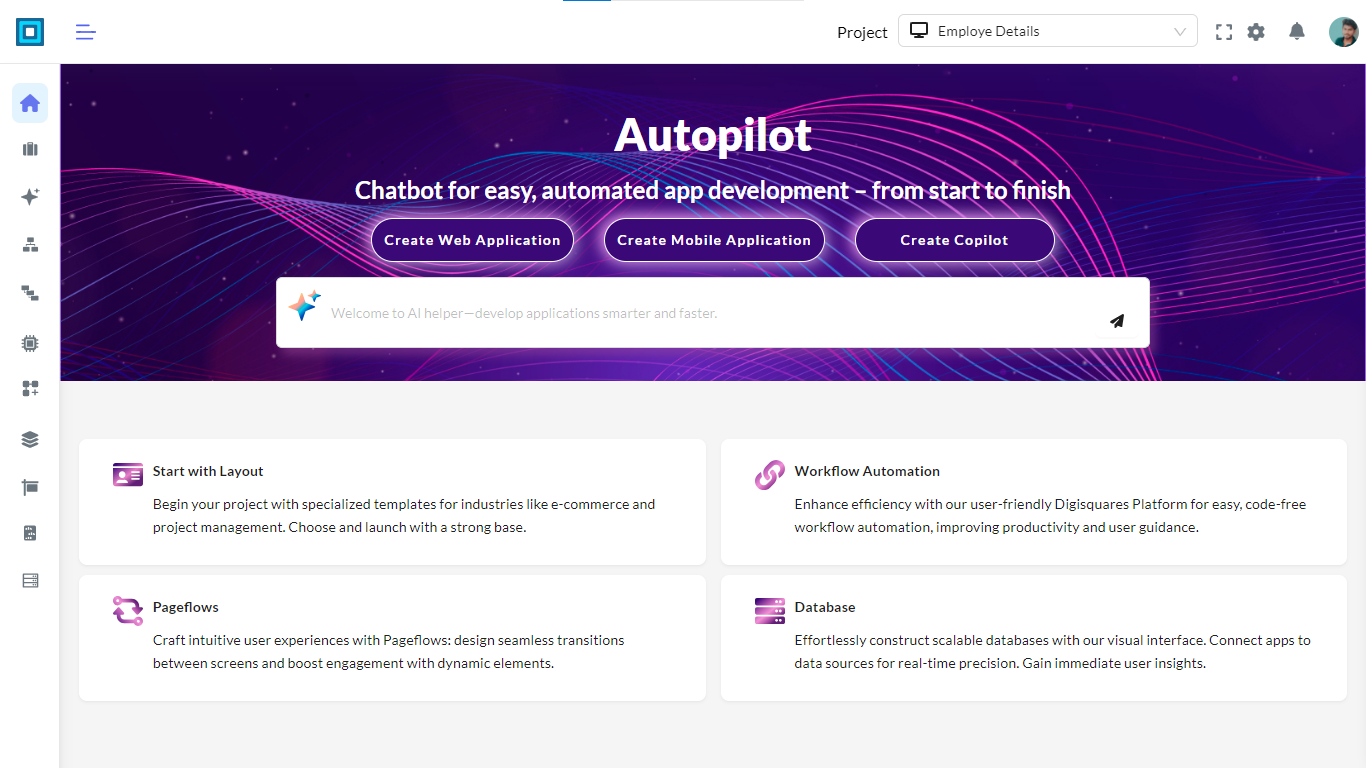
Seamless Data Integration
Easily integrate external and internal data sources for real-time insights and automation. The platform’s comprehensive API support enables smooth integration with existing tools, reducing the need for complex configurations.
Automated Synthetic Data Generation
AI Studio's synthetic data capabilities enhance model training by providing high-quality data to improve model accuracy. Automate data generation, reducing dependence on manually labeled datasets while enhancing AI outcomes.
Advanced Analytics and Model Optimization
Analyze model performance with powerful analytical tools and optimize for efficiency. Leverage real-time feedback, track usage metrics, and use these insights to continuously improve your models, ensuring they meet business requirements.