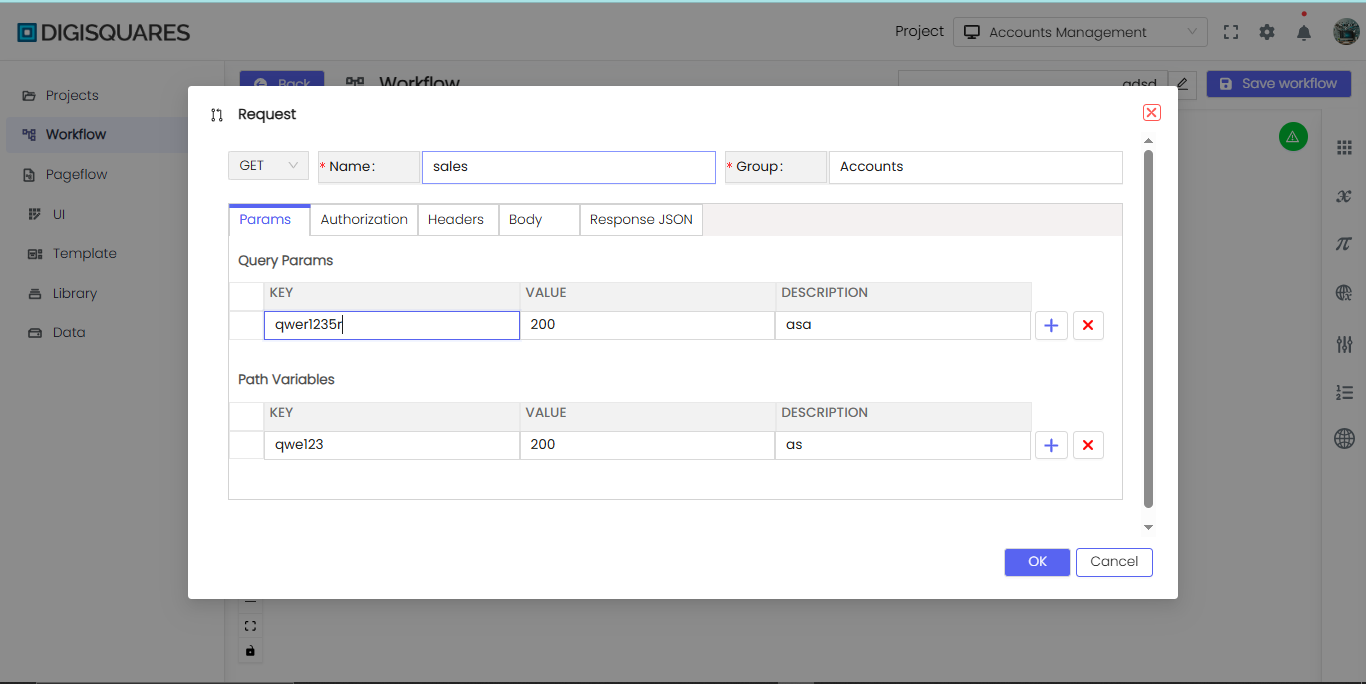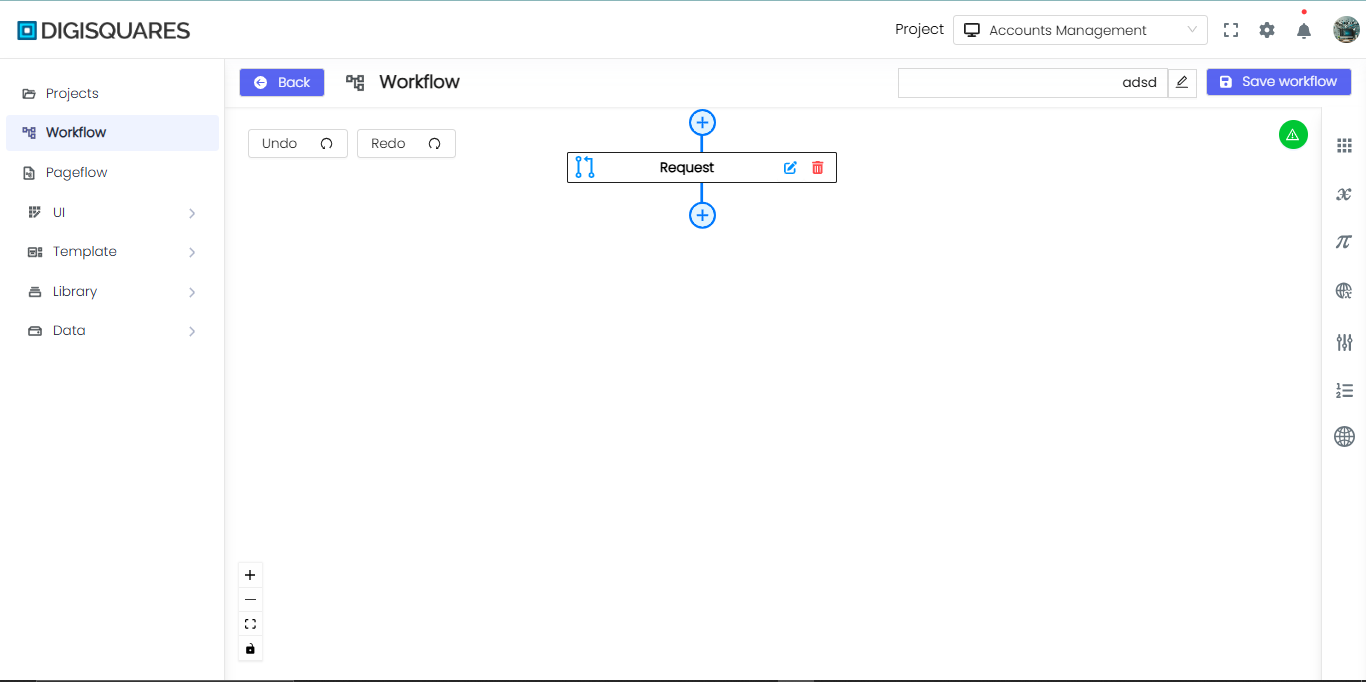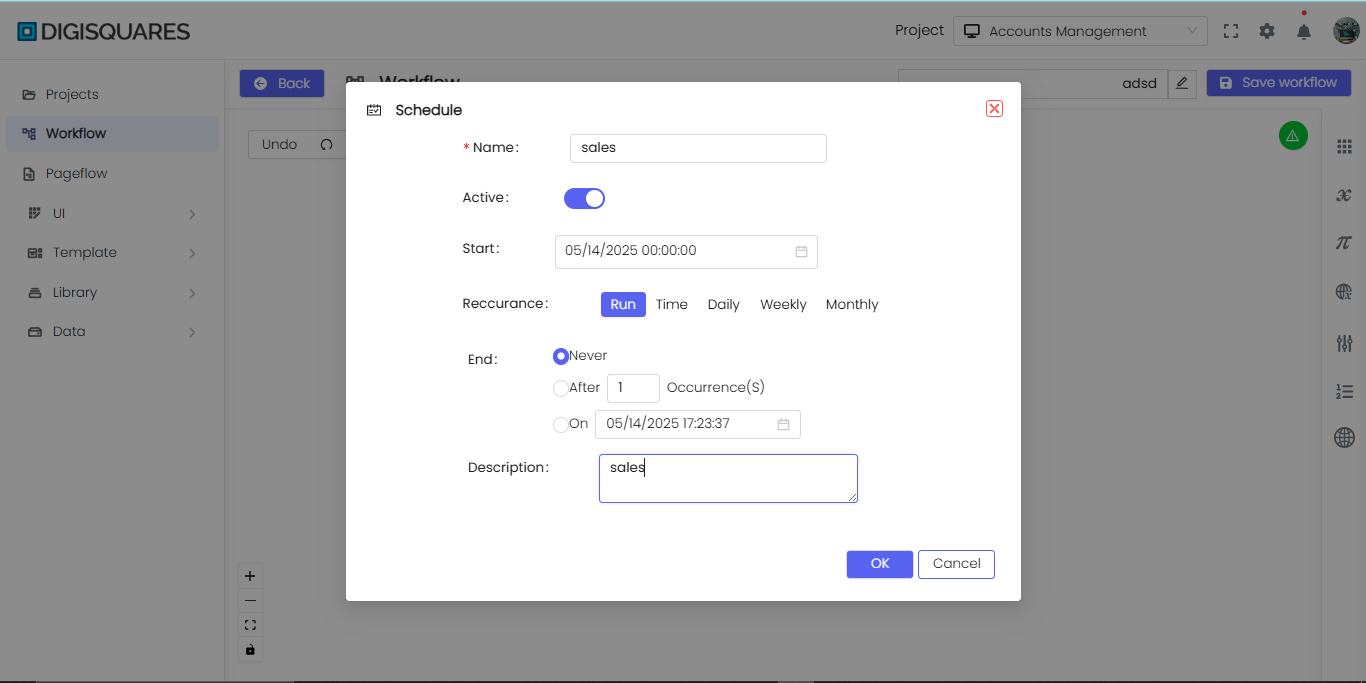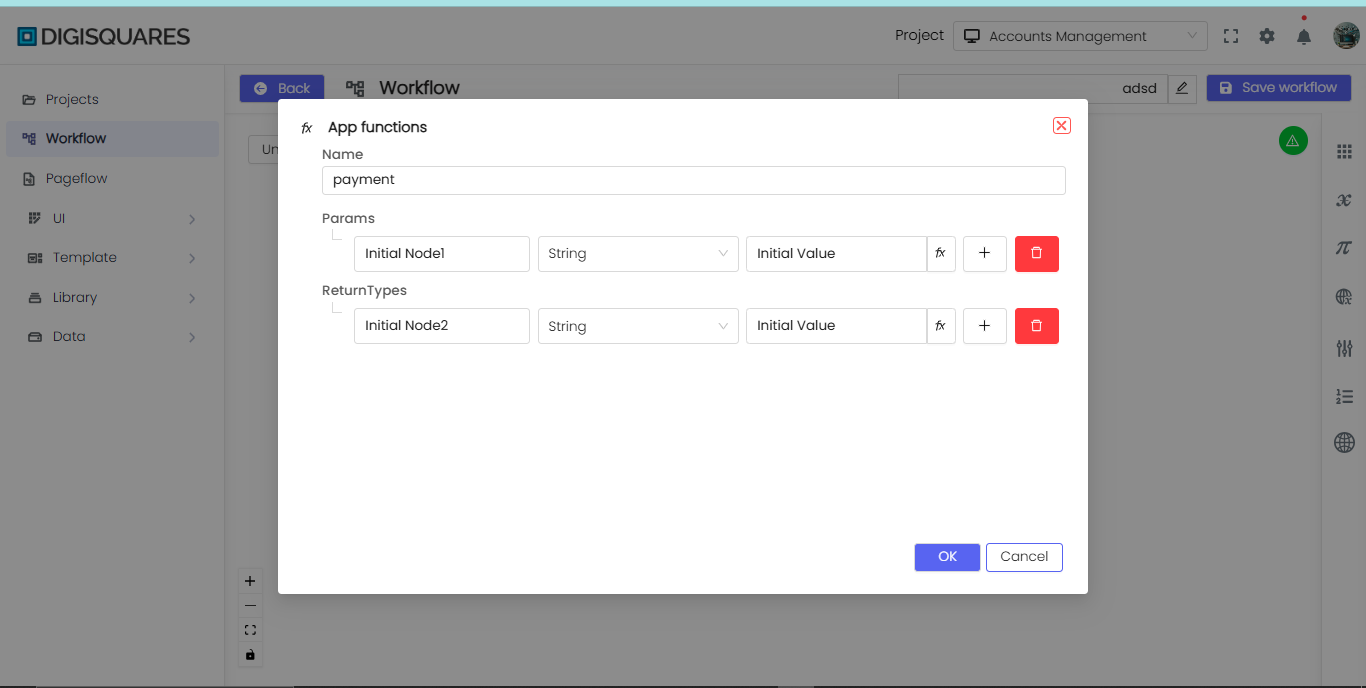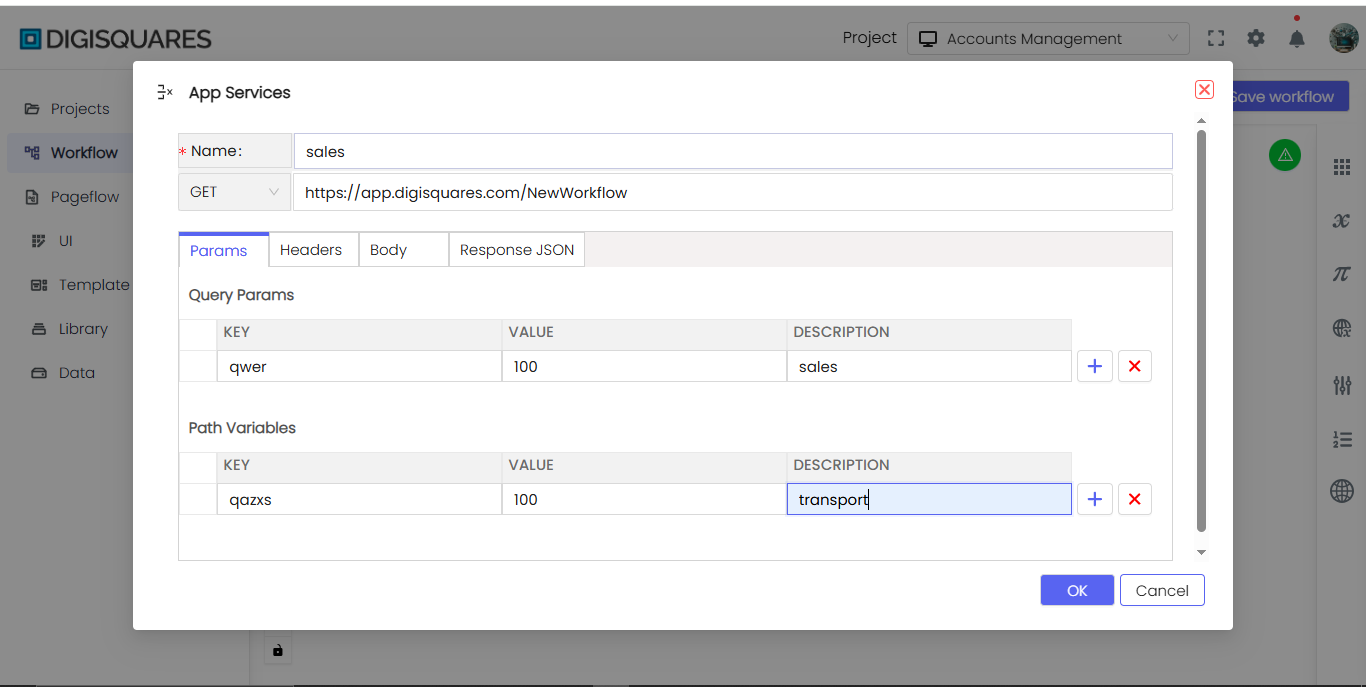Workflow Development
Overview
In the DigiSquares platform, a workflow is a visual representation of a sequence of steps or tasks that need to be executed to achieve a specific outcome or complete a process. Workflows are created using a drag-and-drop interface where users can select pre-built components and connect them to define the flow of activities.
Example Chart Visualizations
Here are some example visualizations created using Digisquares:
Workflow Action Configuration
The Actions Configuration page allows users to choose and configure actions within the workflow. The available actions in the platform include:
1. Trigger Actions
- Request: Responds to an HTTP request.
- Schedule: Pauses the workflow until the specified date and time.
- App Functions: Allows for custom functions to be created within the workflow.
- App Services: Allows the workflow to respond to an HTTP request without requiring authentication.
.png)
2. Request Action Configuration
- The Request action is used to respond to HTTP requests. Users can define the request method (GET, POST, PUT, DELETE) and configure various parameters:
- Query Params: Key-value pairs for URL parameters.
- Path Variables: Dynamic URL segments used in the request path.
.png)
3. Schedule Action Configuration
- The Schedule action allows users to define when and how frequently the workflow should run. It supports recurrence settings (e.g., time, daily, weekly, monthly) and allows for the specification of start and end dates.
.png)
4. App Functions Configuration
- The App Functions action allows users to create custom functions. Users define parameters and return types for the function to determine the data flow within the workflow.
.png)
5. App Services Configuration
- The App Services action is used to handle HTTP requests that do not require authentication. Users can define parameters, headers, body content, and the expected response format.
1. Basic Settings
To configure App Services, users begin by providing basic details such as the Name for the service and the HTTP Method (e.g., GET, POST, etc.). Additionally, users can define the URL of the service.
Example:
- Name: Enter the name of the service.
- Method: Select the appropriate HTTP method, such as GET or POST.
- URL: Define the endpoint URL for the service.
2. Configure Query Parameters
App Services allow users to define query parameters to pass additional data within the URL. This is typically done using Key-Value pairs for dynamic data.
-
Query Params: Add key-value pairs for parameters to be included in the request URL.
-
Path Variables: Dynamic segments can be added to the URL for more flexibility.
.png)
3. Headers Configuration
Headers are important for specifying metadata and handling security for the HTTP request. Users can add custom headers based on the needs of the external API service.
Headers: Users can specify key-value pairs for headers such as Content-Type, Authorization, etc.
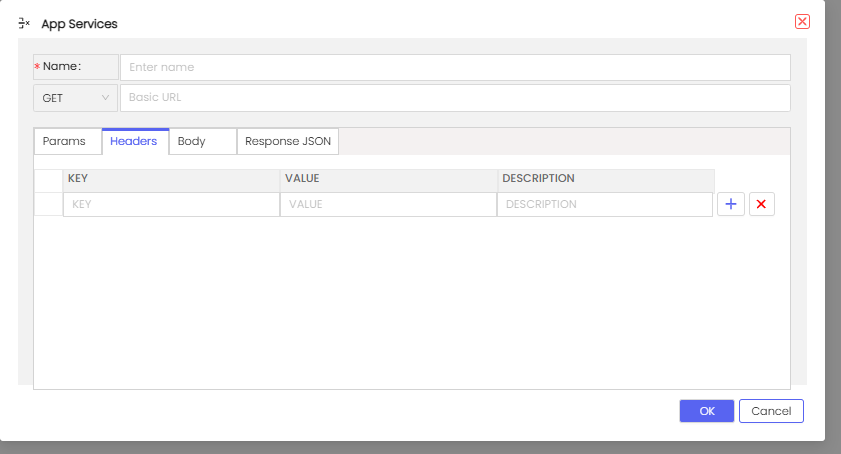
4. Body Content Configuration
If the HTTP request requires a body, users can configure it in the Body section. This section supports multiple types of data formats, including Form Data, Raw, or Files.
-
Form-Data: Ideal for submitting forms.
-
Raw: Allows raw content to be included in the request body.
-
Files: Users can upload files through the service.
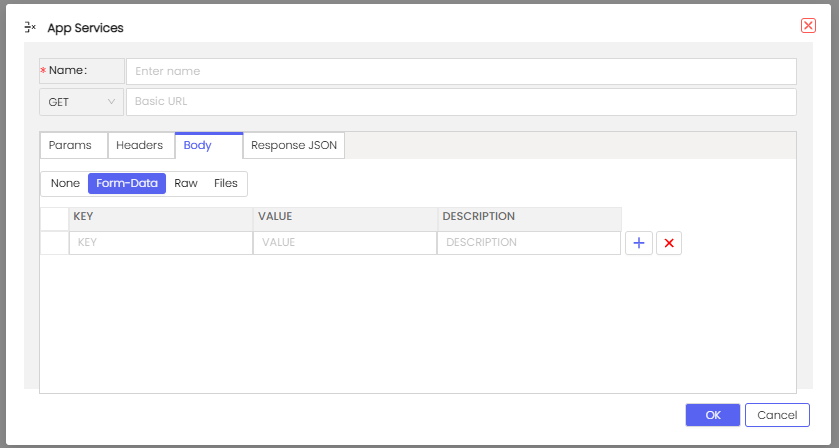
5. Handling File Uploads
When configuring the Body for File uploads, users can specify whether a single or multiple files should be uploaded as part of the request.
-
Single File: Upload one file.
-
Multiple Files: Upload multiple files in one request.
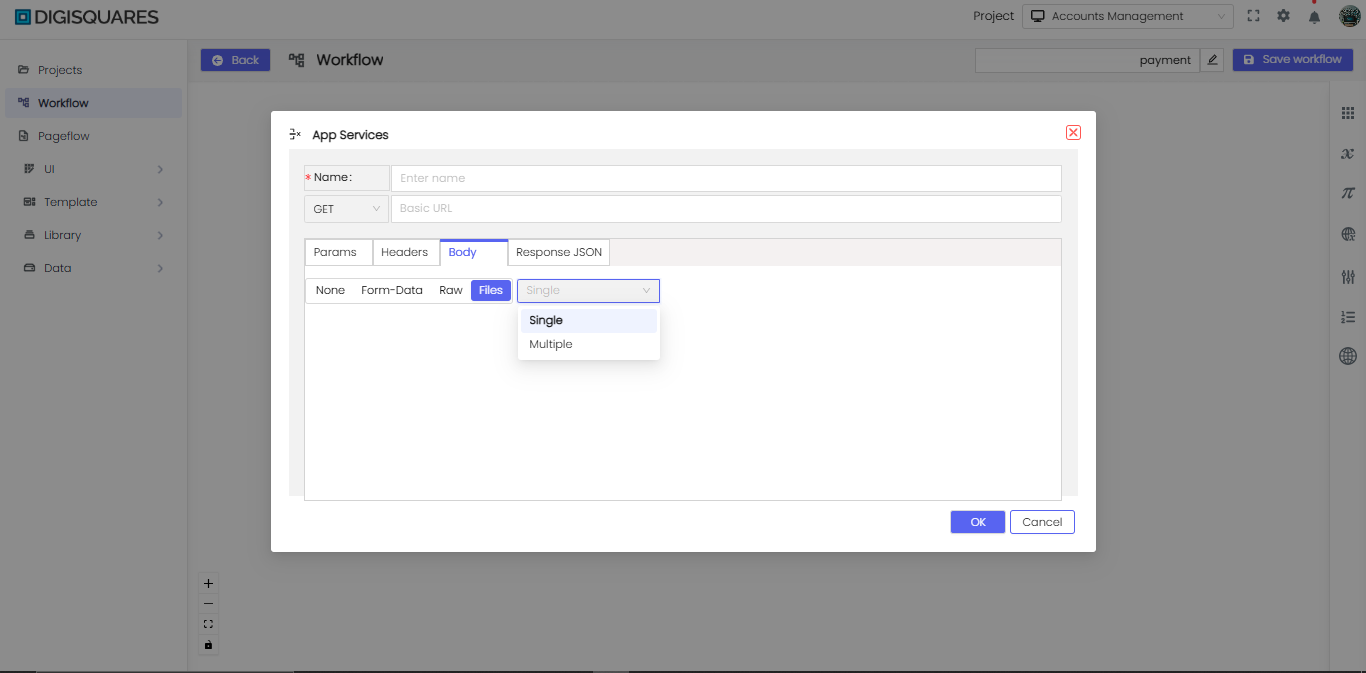
6. Response JSON Handling
In the Response JSON section, users can define how to handle the JSON response from the external service. They can set the status code and specify how to parse and utilize the returned data.
-
Status Codes: Users can set response status codes like 200 (OK), 400 (Bad Request), 500 (Internal Server Error), etc.
-
Response Handling: Process the response data returned by the external service.

Conclusion
By leveraging the DigiSquares platform for workflow development, users can automate business processes with minimal coding knowledge. The platform offers a range of pre-built actions that can be customized and connected visually, allowing for the easy creation of efficient, automated workflows. The flexibility of configuration ensures that users can adapt workflows to meet specific business requirements, saving time and resources while optimizing processes.
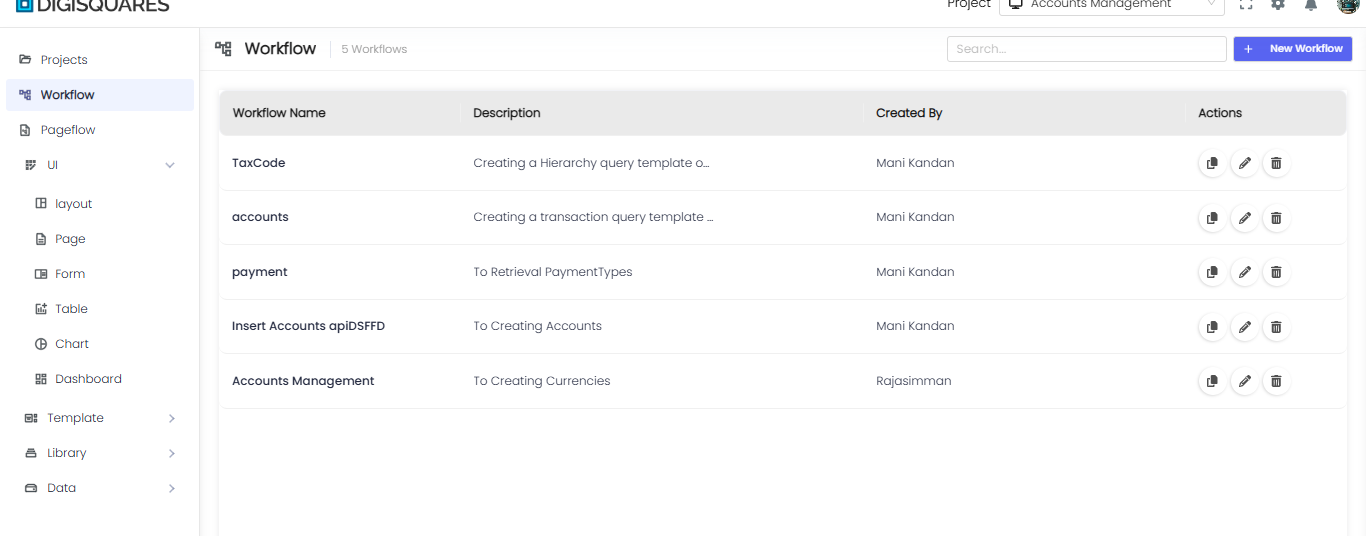
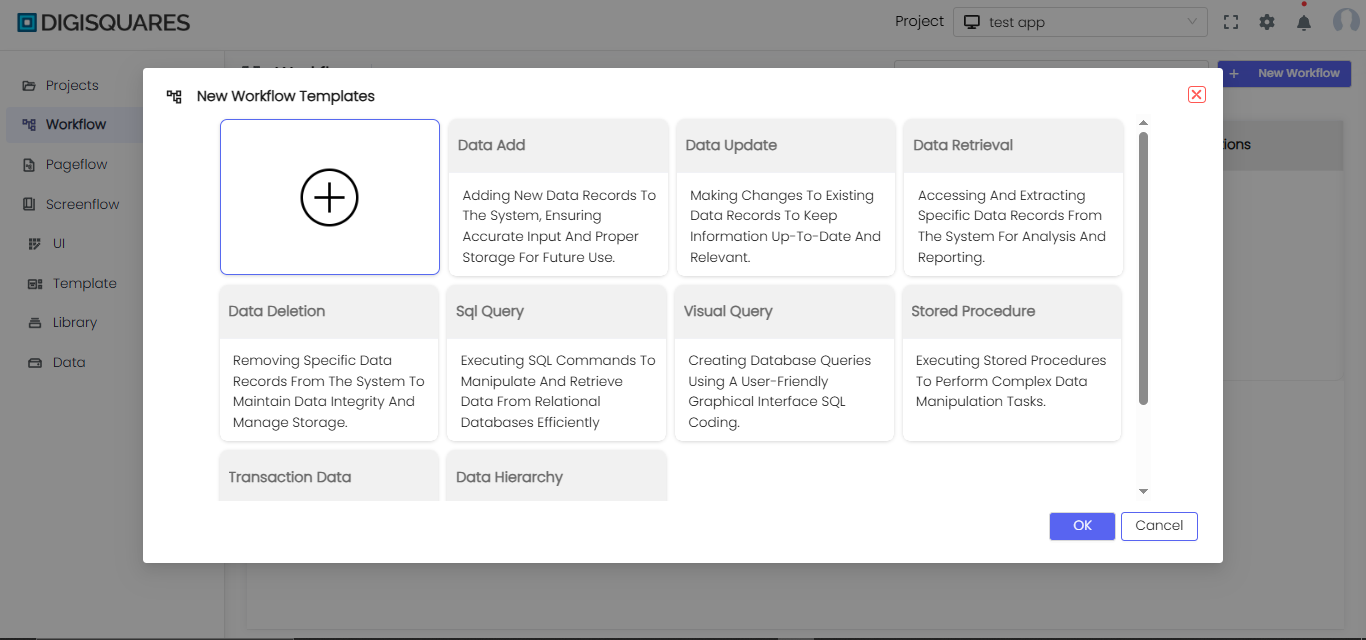
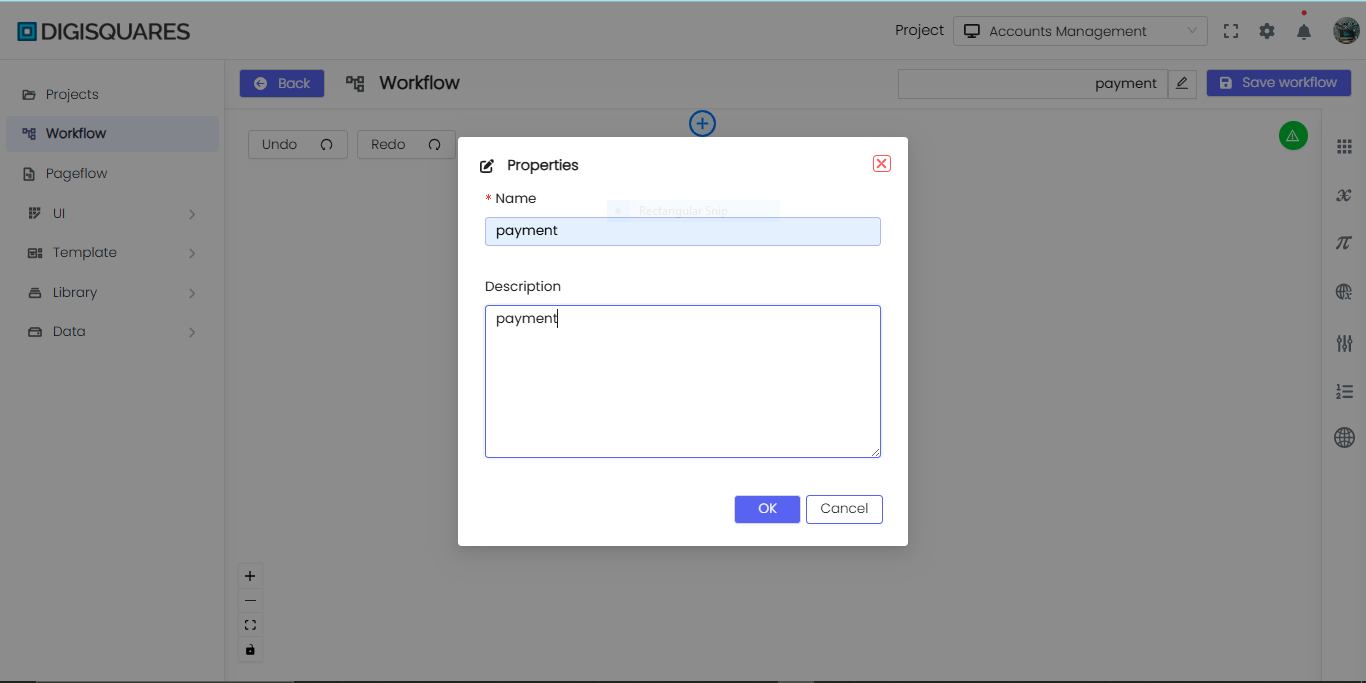
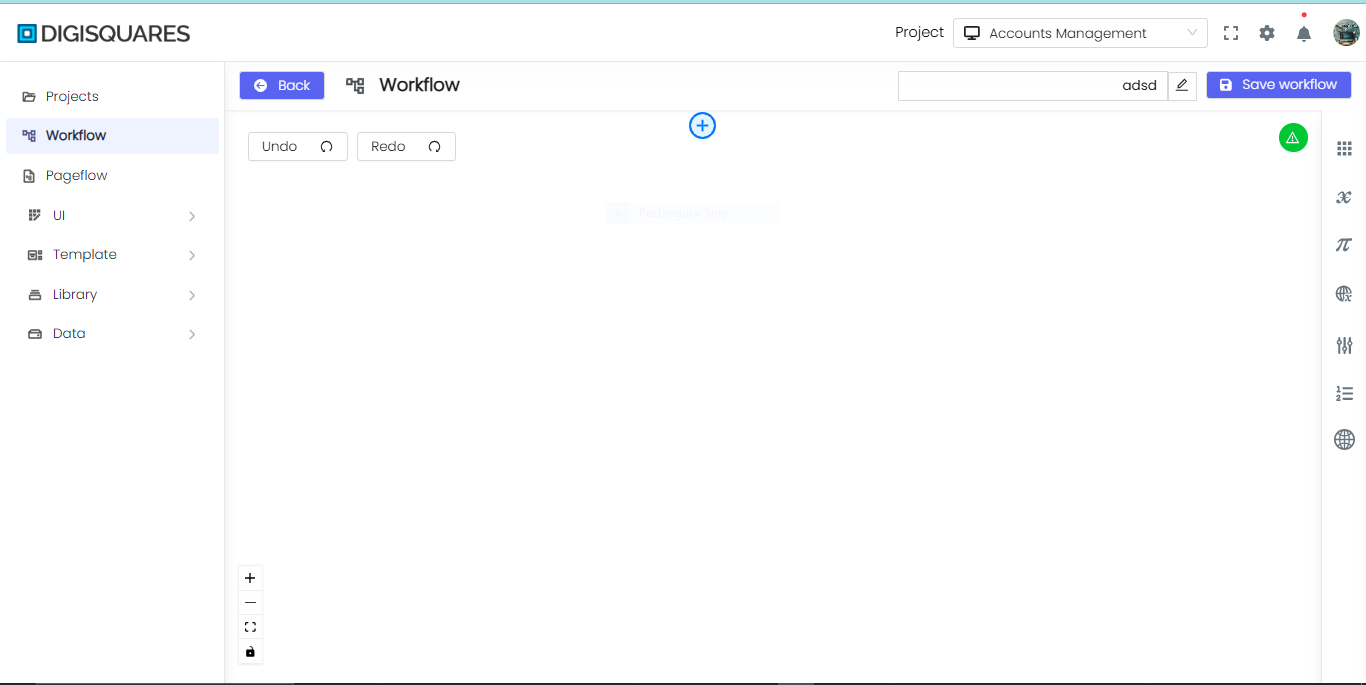
-656ccc7b5b70c2409519382a72c58ed8.png)