Overview of Digisquares AI Integration Guide
Introduction
Digisquares simplifies application development, focusing on your ideas and business logic. This guide provides an in-depth look at using Digisquares for web application development, offering insights and instructions for both beginners and experienced developers.
Purpose of the Guide
This guide offers comprehensive instructions for utilizing the AI chatbot within Digisquares to facilitate web application creation, automating tasks, and enhancing user interactions.
Target Audience
This documentation is aimed at developers, business users, and anyone interested in using the AI chatbot to streamline web application development.
Overview of AI Chatbot
The AI chatbot in Digisquares allows users to easily create and manage web applications with predefined and customizable actions to automate tasks.
Getting Started
Prerequisites
- Access to the Digisquares platform
- Basic understanding of web development
- Active internet connection
Setting Up Your Environment
- Log into the Digisquares Platform.
- Navigate to the AI Chatbot section.
- Ensure all necessary tools and libraries are pre-installed and updated.
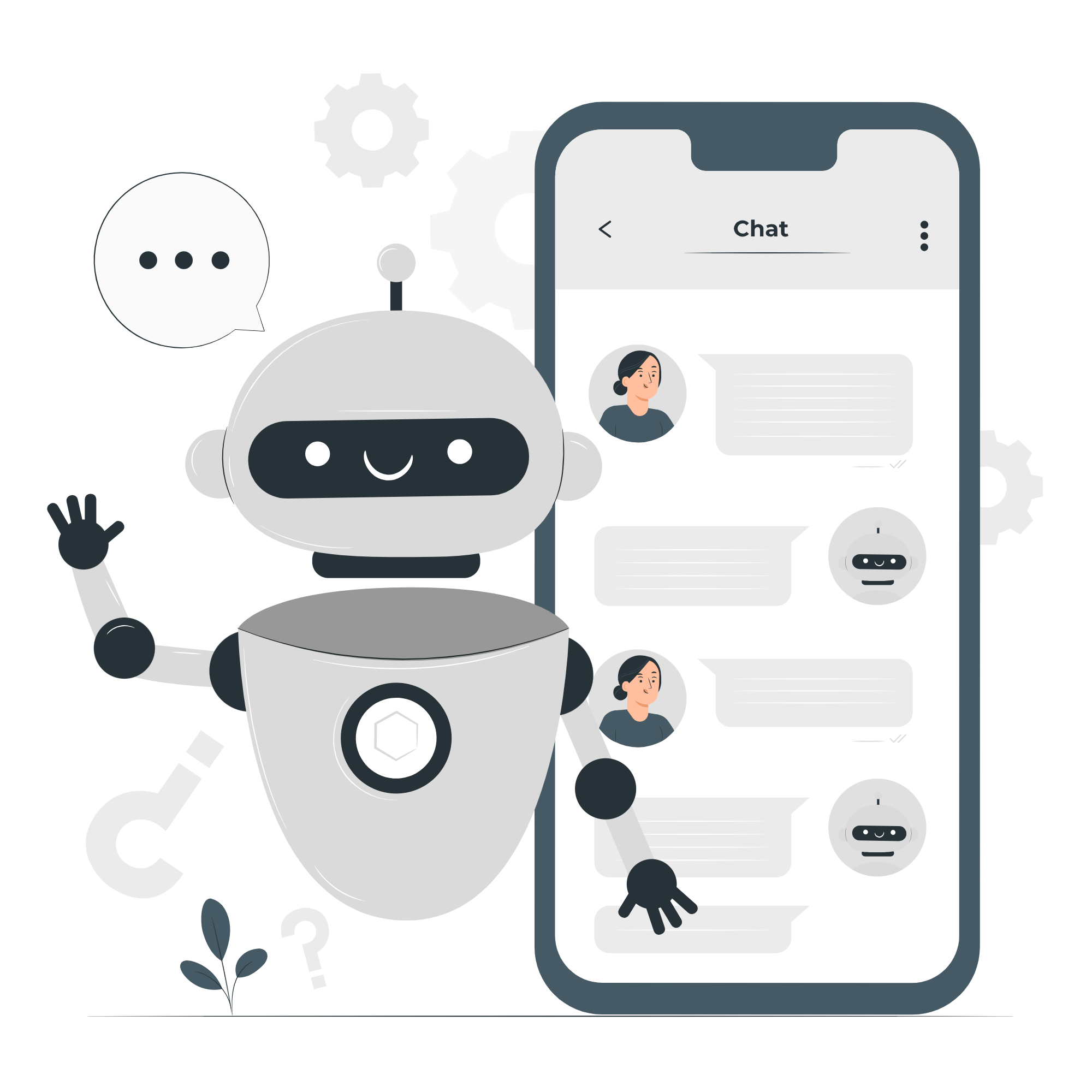
Understanding AI Chatbot Actions
AI Chatbot Actions
Predefined or customizable tasks that the chatbot performs to assist in web application development.
Types of Actions
- Form Creation: Generate forms based on user input.
- Data Management: Handle CRUD operations.
- User Interaction: Manage user sessions and interactions.
- Integration: Connect with external APIs and services.
Use Cases
- Create user registration forms.
- Update user information in the database.
- Provide real-time responses.
- Fetch data from external APIs.
Implementing AI Chatbot Actions
Step-by-Step Guide
- Identify the task to automate.
- Select the appropriate AI action.
- Test the action to ensure it performs as expected.
Best Practices
- Keep actions modular.
- Document each action.
- Use version control for tracking changes.
Common Pitfalls
- Double-check parameter names and values.
- Validate user inputs to prevent errors.
Advanced Topics
Customizing AI Actions
- Modify or create actions using the platform's scripting capabilities.
- Manage data flow between your application and other systems.
Performance Optimization
- Write efficient code.
- Optimize resource usage.
Troubleshooting and FAQs
Common Issues
- Ensure all required parameters are provided.
- Verify action logic and parameter values.
FAQs
- How do I start using the AI chatbot?
- Follow the setup guide to configure your environment.
- Can I customize chatbot actions?
- Yes, using the platform's scripting capabilities.
Community and Support
- Join the platform's community forum.
- Check the official documentation for more detailed guides and examples.
Conclusion
Summary of Key Points
The guide covers the essentials of using the AI chatbot within Digisquares, from setting up your environment to implementing and customizing chatbot actions.
Encouragement to Explore Further
Explore the platform's features and capabilities to fully leverage the potential of AI in your projects.